Deep Freeze by Faronics is the ultimate line of defense for your computer's security. Deep Freeze can memorize our computer's settings and configuration, Deep Freeze can returns system to its original state with every restart. Maybe with this software we can forget spending hours troubleshooting hard-to-diagnose problems. With Deep Freeze, full system recovery is as easy as restarting your computer. It's that simple.
Deep Freeze is a program that freezes our computer settings. Deep Freeze has two settings Frozen or Thawed. If We choose the computer to the frozen cause any changes made will not be permanent after a reboot. And If the computer is thawed then changes made to the computers will be permanent after a reboot.
How to Disable\Enable Deep Freeze
When you logged into Windows use the keyboard shortcut CTRL+SHIFT+ALT+F6 or press shift + Deep Freeze Icon (together). Enter the password in the dialogue box, Select one of the following options in the Boot Control tab. Select Boot Frozen if you want to freeze the computer or Select Boot Thawed if you want to make changes to the computer, and afterthat Restart the computer. – You must manually restart to apply the changes. When the computer comes back up log on as exec and notice the Deep freeze icon in the task bar by the clock. Depending on the status of Deep Freeze you will see one of two icons those are Deep Freeze is thawed. Changes to the computer WILL stick after reboot and Deep Freeze is frozen. Changes to the computer WILL NOT stick after reboot.
You can Download Here For trial version
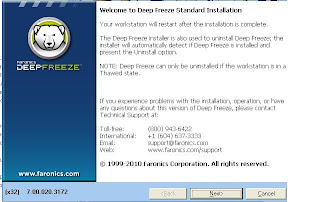


No comments:
Post a Comment